前言
本文将介绍在SpringMVC+Spring+Mybatis项目中添加 dubbo 作为 rpc 服务。
文末有项目代码地址。
一.搭建zookeeper
使用 docker 一句话创建:
docker run -dit --name zookeeper --hostname zookeeper-host -v /data:/data -p 2181:2181 jplock/zookeeper:latest二.安装zkui(非必须)
这个项目为 zookeeper 提供一个 web 的管理界面。当然我们也可以直接在zookeeper中使用命令查看,所以此步骤可以忽略
在开始前需要安装 Java 环境、Maven 环境。
- 到 zkui 的项目中下载代码。
git clone https://github.com/DeemOpen/zkui.git - 执行
mvn clean install生成jar文件。 - 将config.cfg复制到上一步生成的jar文件所在目录,然后修改配置文件中的zookeeper地址。
- 执行
nohup java -jar zkui-2.0-SNAPSHOT-jar-with-dependencies.jar & - 测试
http://localhost:9090,如果能看到如下页面,表示安装成功。
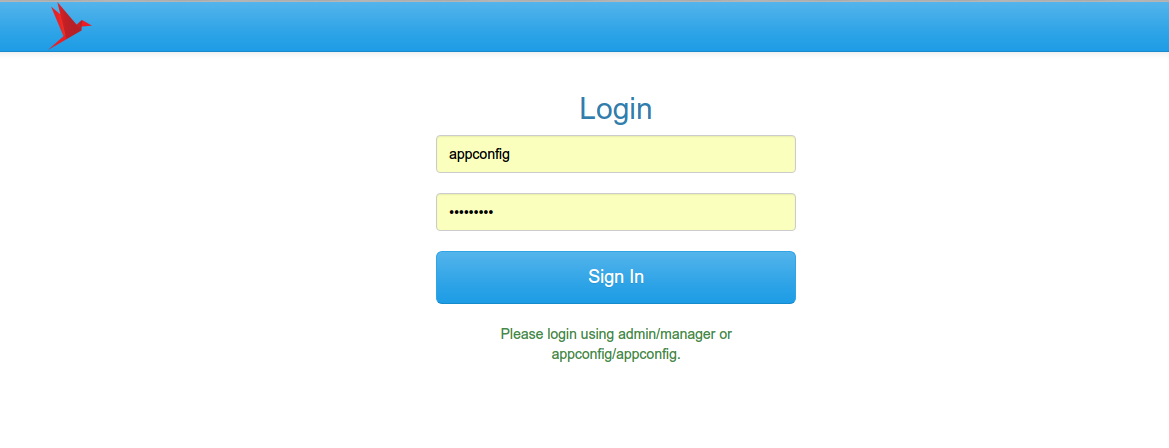
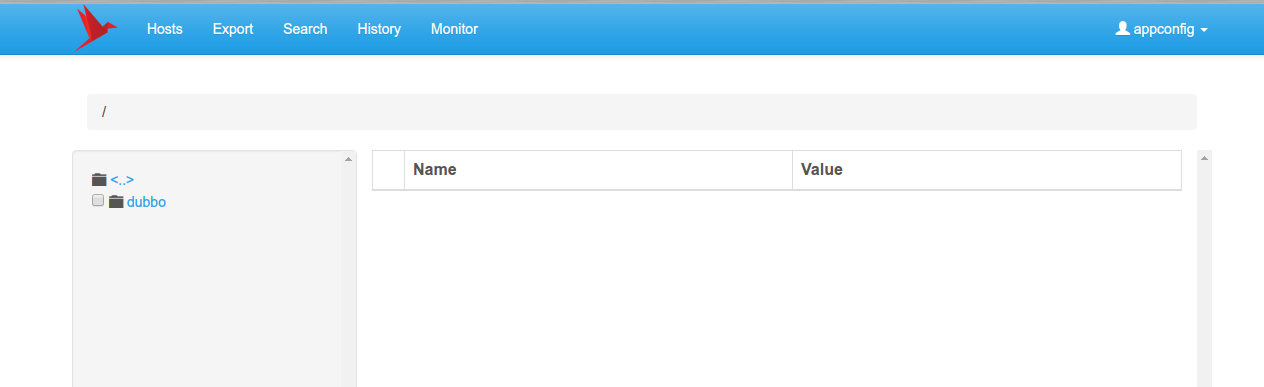
三.使用dubbo
在原来 SpringMVC+Spring+Mybatis 项目中,除了原来 spring 相关依赖外,还需要加入以下依赖
<dependency> <groupId>com.alibaba</groupId> <artifactId>dubbo</artifactId> <version>2.5.5</version> </dependency> <dependency> <groupId>org.apache.zookeeper</groupId> <artifactId>zookeeper</artifactId> <version>3.4.9</version> </dependency> <dependency> <groupId>com.101tec</groupId> <artifactId>zkclient</artifactId> <version>0.2</version> </dependency>定义服务接口
public interface IPersonService { List<Person> listAll(); Person getById(Integer id); Integer delById(Person person); Integer updatePerson(Person person); }定义服务实现类
@Service public class PersonService implements IPersonService { @Autowired PersonMapper personMapper; public List<Person> listAll() { return personMapper.findAll(); } public Person getById(Integer id) { return personMapper.findOneById(id); } public Integer delById(Person person) { return personMapper.del(person); } public Integer updatePerson(Person person) { return personMapper.update(person); } }配置生产者,注册服务信息
<?xml version="1.0" encoding="UTF-8"?> <beans xmlns:xsi="http://www.w3.org/2001/XMLSchema-instance" xmlns:dubbo="http://code.alibabatech.com/schema/dubbo" xmlns="http://www.springframework.org/schema/beans" xsi:schemaLocation="http://www.springframework.org/schema/beans http://www.springframework.org/schema/beans/spring-beans-2.5.xsd http://code.alibabatech.com/schema/dubbo http://code.alibabatech.com/schema/dubbo/dubbo.xsd"> <!--定义了提供方应用信息,用于计算依赖关系;--> <dubbo:application name="demotest-provider" /> <!-- 使用 zookeeper 注册中心暴露服务地址 --> <dubbo:registry address="zookeeper://192.168.0.86:2181"/> <!-- 用dubbo协议在20880端口暴露服务 --> <dubbo:protocol name="dubbo" port="20880"/> <!-- 和本地bean一样实现服务 --> <bean id="personService" class="com.ssm.service.PersonService"/> <!-- 声明需要暴露的服务接口 --> <dubbo:service interface="com.ssm.iservice.IPersonService" ref="personService"/> </beans>配置消费者,订阅服务
<?xml version="1.0" encoding="UTF-8"?> <beans xmlns:xsi="http://www.w3.org/2001/XMLSchema-instance" xmlns:dubbo="http://code.alibabatech.com/schema/dubbo" xmlns="http://www.springframework.org/schema/beans" xsi:schemaLocation="http://www.springframework.org/schema/beans http://www.springframework.org/schema/beans/spring-beans-2.5.xsd http://code.alibabatech.com/schema/dubbo http://code.alibabatech.com/schema/dubbo/dubbo.xsd"> <!-- 消费方应用名,用于计算依赖关系,不是匹配条件,不要与提供方一样 --> <dubbo:application name="demo-consumer"/> <!-- 使用 zookeeper 注册中心暴露发现服务地址 --> <dubbo:registry address="zookeeper://192.168.0.86:2181"/> <!-- 生成远程服务代理,可以和本地bean一样使用demoService --> <dubbo:reference id="personService" check="false" interface="com.ssm.iservice.IPersonService"/> </beans>调用远程服务
配置完成后,我们就可以像使用本地 bean 一样,使用 rpc 的 service;@Controller public class IndexController { @Autowired IPersonService personService; @RequestMapping("/index.html") public String index(Model model) { RpcContext.getContext().setAttachment("index", "1");//测试ThreadLocal List<Person> list = personService.listAll(); model.addAttribute("command",list); return "index"; } }
最后
至此,单机运行的 rpc 服务已搭建完成。
代码传送文 ssm
部分资料来源于网络,版权属其原著者所有,只供学习交流之用。如有侵犯您的权益,请联系【公众号:码农印象】删除,可在下方评论,亦可邮件至ysluckly.520@qq.com。互动交流时请遵守宽容、换位思考的原则。

